Ant Design Menu 组件的使用与深入
1. 需求
最近项目中要修改原有的菜单,项目UI为antd,antd的导航菜单长这样:
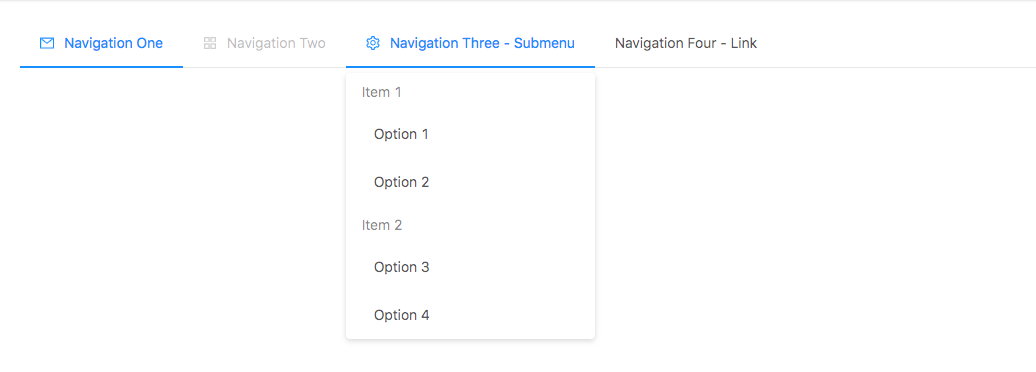
看着挺好的,完美对齐,但是当把我的菜单文案填入之后发现:
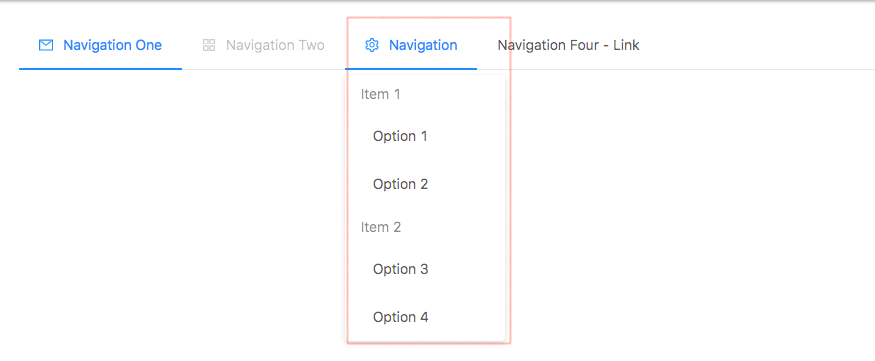
左右不对齐,这也太丑了吧,这要是放任不管要被怼的。
2. 排查问题
开始审查元素,先查看官方demo正常能对齐的样式:
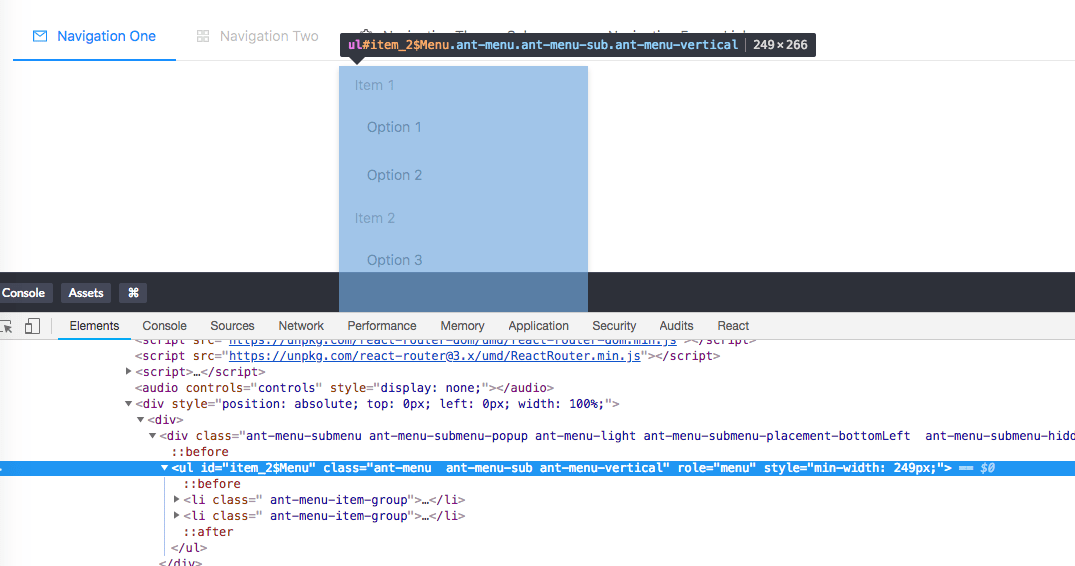
再看下我的demo不能对齐的样式:
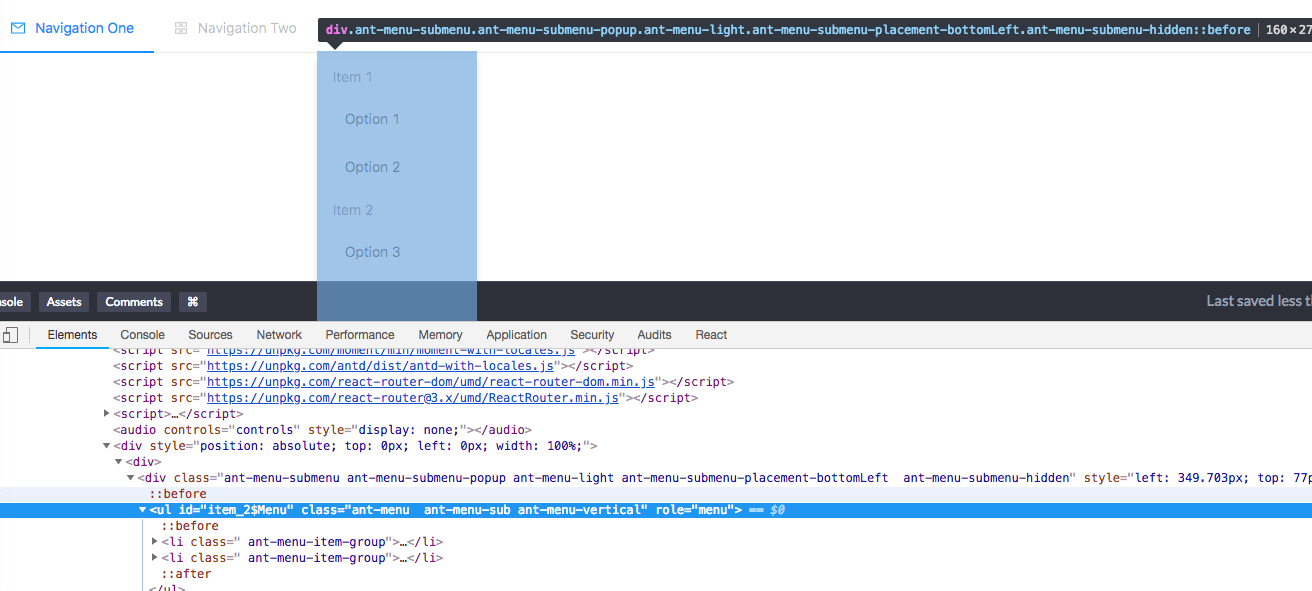
发现我的菜单里少了一个 min-width ,也就是说antd在某一步给官方的demo添加了style属性,而没有给我的菜单添加。
为什么不给我的加!!!?
直接来吧,先来一个MutationObserver,详情看MDN文档。
你是不是想在 antd 给那个 ul 标签添加 style="min-width" 的时候告诉你一下?甚至能打个断点来调试下,但不知道怎么操作?直接上代码:
上面这段代码就是说,在 item_2$Menu 的 style 属性发生变化的时候,打印下 mutationsList 。于是在我将鼠标移入菜单的时候,打印了以下内容:
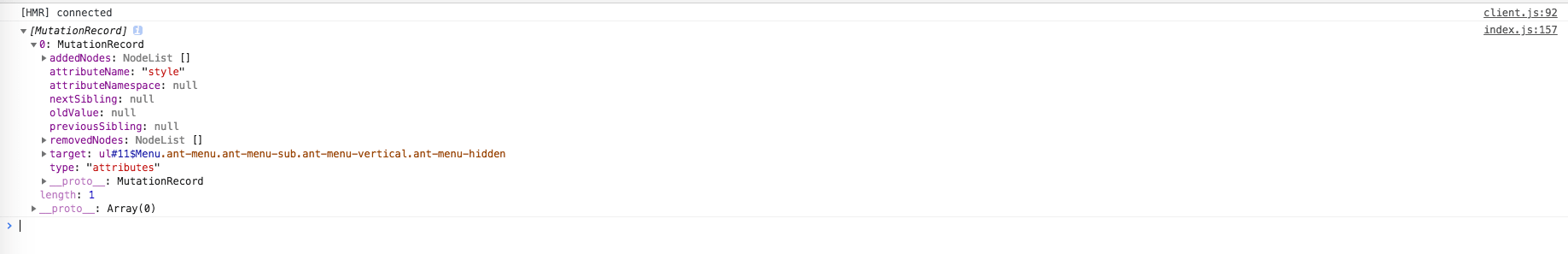
这有什么用呢?别急,说明鼠标移入,会执行到这里的代码,那么,不如打个断点?
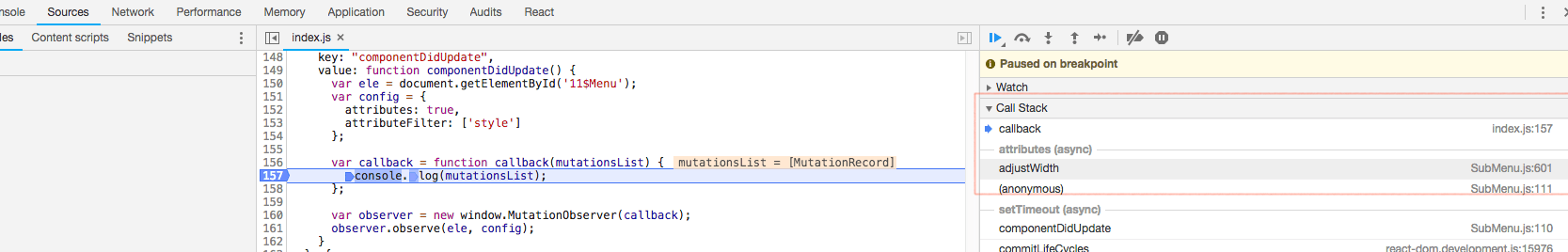
鼠标移入时,浏览器停在了断点上,右边的 call stack 调用栈显示正在执行 callback 函数,看它的下面 adjustWith ,也就是说代码先执行 adjustWith ,然后触发了我们的断点。我们接着点开 adjustWith ,发现以下代码:
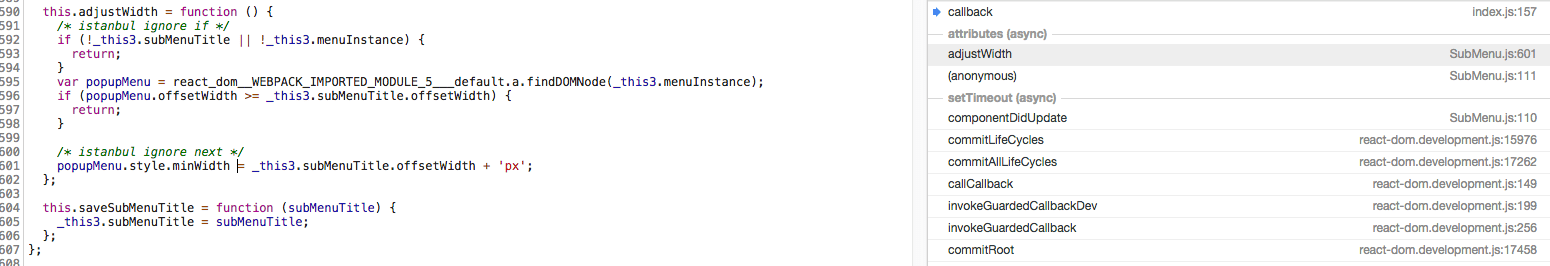
看来就是这段代码导致的。在浏览器中查看不方便,都是编译之后的代码,转战 Vscode ,查看我们的node_modules目录,先找到这个文件 node-modules/rc-menu/es/SubMenu.js 的 adjustWidth 方法:
原来它会先判断宽度,如果 popupMenu 的宽度大于父级的 Title 宽度,就会直接返回,小于的时候才会加上 min-width 属性。
这么费劲总算找到了!
但是,找到了然后呢?问题是我咋去对齐?既然文案长度不一致,那么居中对齐好了。
3. 解决
继续查看 antd 的文档,看看有没有什么参数方法遗漏了,发现个Menu文档小角落有个 More options in rc-menu ,点进去之后发现了一片更广阔的世界 ( 其实我之前就问过同事知道antd还依赖于 react-component ,这个库才是antd组件具体的实现 ) 。
经过一番查找,找到一个props叫做 builtinPlacements 很可疑,描述是 Describes how the popup menus should be positioned(描述popup的菜单如何被定位) ,参数为 dom-align 的配置对象,继续查看 dom-align 的 介绍 发现这就是一个处理定位的小库,处理 domA(sourceNode) 和 domB(targetNode) 的位置关系:
这样,就能让domA的 左上角(tl) 和domB的 右上角(tr) 对齐。直觉告诉我 builtinPlacements 属性能解决我的对齐问题。
接下来继续调试,先介绍个调试工具 (同事告诉我的) 。想想,之前我要调试前端代码都是一堆的 console.log ,要么在浏览器 source 中打断点调试,也可以调试 node_modules 里面的代码(也是从同事那里学来的),但是缺点是代码都是被编译打包过的,可读性不好。于是有 Vscode 的插件 Debugger for Chrome,有了这个插件之后,可以直接在 Vscode 里面给前端js代码打断点!。
接下来可能比较跳跃:
直接找到node_modules下的 rc-menu/es/submenu 目录,就是react-component下的menu组件。先搜索文件夹内搜索 builtinPlacements 这个词,看下哪几个地方用到了。发现如下:
rc-menu/es/submenu.js
原来Submenu拿到传入的
builtinPlacements用来创建Trigger了,继续找Trigger发现:rc-trigger/es/index.js
``` Trigger.prototype.getPopupAlign = function getPopupAlign() { ... var builtinPlacements = props.builtinPlacements; ... return getAlignFromPlacement(builtinPlacements, popupPlacement, popupAlign) };
... var align = _this5.getPopupAlign(); ... return React.createElement( Popup, _extends({ align: align, }) )
import Align from 'rc-align'; ... React.createElement( Align, { ... align: align ... }, }
import { alignElement, alignPoint } from 'dom-align'; // 你总算出来了 ...
var align = _this$props.align ... if (element) { result = alignElement(source, element, align); } else if (point) { result = alignPoint(source, point, align); } ...
builtinPlacements: { bottomLeft: { // alignConfig对象 points: ['tl', 'tr'], offset: [10, 20], ... }, leftTop: { ... } }
{this.renderMenuItems(menuItems)}
var popupPlacementMap = { horizontal: 'bottomLeft', vertical: 'rightTop', 'vertical-left': 'rightTop', 'vertical-right': 'leftTop' };
var popupPlacement = popupPlacementMap[props.mode]; // 这个值最终作为"placementStr"的值,水平菜单Menu的"mode"为"horizontal"时,"placementStr"即为"bottomLeft"。
`` bottomLeft,rightTop` 的具体位置图我猜可以参考Antd的 Popconfirm。
最终效果图:
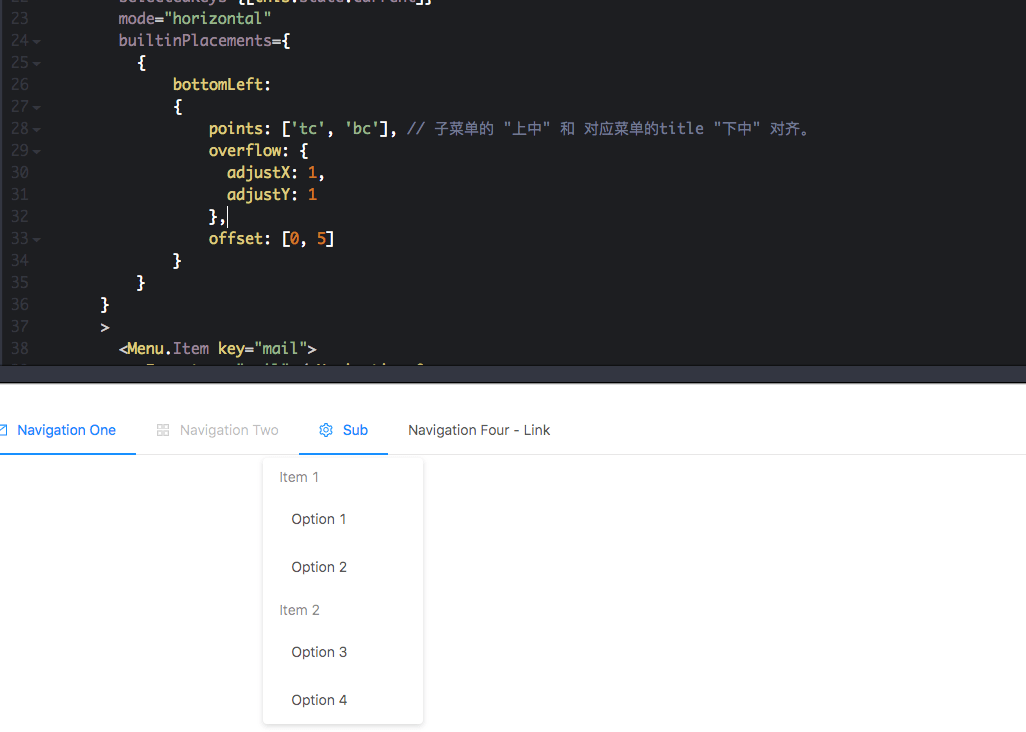
4. 总结
本文针对工作中的遇到的一个菜单组件对齐问题,粗略讲到了调试思路,antd组件结构,dom-align, MutationObserver 和 Debuggr for Chrome插件,涉及代码并不复杂, 希望读者看完能有些许收获。
感谢我那些无所不知的同事们。
Last updated